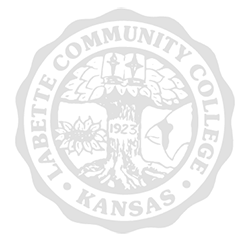Where are my Online Courses?
How to log in to Online Courses:
-
Go to www.labette.edu and Click on RedZone
-
Enter your username (Student ID on your Student ID Card)
-
Enter your PIN number as your password (Call 820-1146 if you don’t have one or put your student id number in the username box and click forgot password and one will be sent to your email)
-
Once logged in, you start on the Student Page (Tab)
-
Find the Quick Links area on the lower Left of the page, and choose My Courses
-
This should display your current courses for the active semester.
-
Click on the name of the course to enter the online course site.
Please Note:
-
New semester courses do not show up until the previous term is over.
-
Your instructor may not make your online courses available for you to enter until the day classes start.
-
If you try to get in before that, and get an error message or can't see all the materials, it means the instructor has not made it available to students yet. Class doesn't start, and you should not do any assignments, until the first posted day of classes for the semester.
JAM Education Courses for Teacher Recertification
These courses are offered through an outside source, once you are enrolled please send an email to JAM Education to get your log on information.