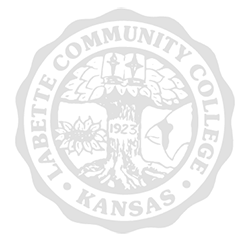Are you having trouble with your Discussion Postings?
Here are some steps to help you.
Common Discussion Posting error The first thing you will need to do is change the compatibility view and see if this helps (see attached screen shots) There are a couple of ways to do this the first is the icon that looks like a broken piece of paper, the second is through the tools portion of your browser. Another suggestion I have is ALWAYS type your discussion posting in a word document or some type of word processing document and save it, so when events like this happen you do not have to retype it several times.
If the compatibility mode change does not help you may need to look at your Internet browser and if you are using Internet Explorer 11 back down to 10. If you need to do this you may contact me or the IT department for these instructions or you can find it on Google.
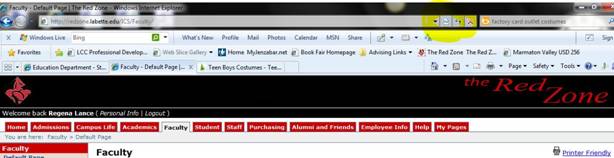
In the picture above you can see the compatibility icon highlighted in yellow, it looks like a broken piece of paper.

In the picture above you can see the Tools option circled in yellow, click on it and choose compatibility view. If you still experience problems; please contact me at onlinesupport@labette.edu or (620) 820-1146.